5 Simple Tips To Help Improve Your WiFI's Performance
January 13th, 2023, Posted by travelwith2ofus
 Tweet
Tweet
🔽 DEAL ALERT!
Get up to 20% off selected hotels!
![]()
![]()
Here are five (5) things that may slow down your Wi-Fi and how to fix them.
Slow internet speeds can be frustrating, and your Wi-Fi network could be the culprit. But how do you ensure your Wi-Fi is running at its best? It's important to know and avoid these common mistakes.
We (travelwith2ofus) have links to product and services from our affiliates. We may receive compensation when you click on those links, at no cost to you of course.
Updating Your Router's Firmware
Manufacturers release updates to improve performance and security, so make sure you're running the latest version.
Keeping your router's firmware up to date is an important step in maintaining the performance and security of your Wi-Fi network.
These updates often include bug fixes and security patches that can improve the speed of your Wi-Fi and fix connection issues.
Before trying other troubleshooting steps, check for and install any available firmware updates. If you are already running the latest firmware, try restarting your router to clear the cache and reset the software.
Additionally, if you are experiencing slow speeds on a specific device, check for and install any available software updates for those devices. These can include system updates and app updates.
Updating all software on a device can help resolve connection issues, so it's worth checking for updates before troubleshooting.
If you're looking for a smart WiFi router, check out the popular TP-Link AC1750 Smart WiFi Router.

Placing Your Router In The Wrong Spot
Positioning your router in the right spot makes a difference in signal strength and coverage. Avoid placing it in a corner or behind large objects that can block the signal.
Check Out Our "It's Better To Be Full Of Bacon Than Full Of Shit" collection
Are you looking for a unique original gift for someone? Check out our "It's Better To Be Full Of Bacon Than Full Of Shit" collection.
Our designs are also available on coffee mugs, bath mats, sweatshirt, floor pillows, phone cases, laptop cases, bags, baseball and dad caps, and much more.
Not Using The Right Channel
Not using the right channel is one of the most common mistakes that can slow down your Wi-Fi.
A channel is a specific frequency range your router uses to transmit data. When many routers in your area use the same channel, it can cause interference and slow down your connection.
To fix this, you can use a Wi-Fi scanner app to find the least crowded channel in your area. These apps scan all the Wi-Fi networks in your vicinity and show you which channels they use. Once you find the least used one, you can switch your router to that channel.
It's also worth noting that different channels have different characteristics, like range and speed. For example, channels 1, 6, and 11 are considered the best for 2.4GHz networks.
While on the other hand, channels 36, 40, 44, and 48 are considered the best for 5GHz networks.
By using the right channel, you can avoid interference and improve your Wi-Fi connection speed.
Keep in mind that it's not only about the channel you're using but also about the number of devices connected to the same channel, so it's a good idea to check for the number of devices connected and disconnect any that are not in use.

Having Too Many Devices Connected
A crowded network can slow down everyone's connection, so limit the number of devices connected to your router.
Check Out Our "HOW'S MY DRIVING" collection
Are you looking for a unique original gift for someone who loves to drive? Check out our How's My Driving collection. Our designs are available on bumper stickers, coffee mugs, t-shirts, travel mugs and bottles, bath mats, sweatshirts, and hoodies.
Not Restarting Your Router
Sometimes, a simple restart can fix a lot of problems. Turn off your router for a few minutes, then turn it back on to clear any connection issues.
You may also like:
FASHION





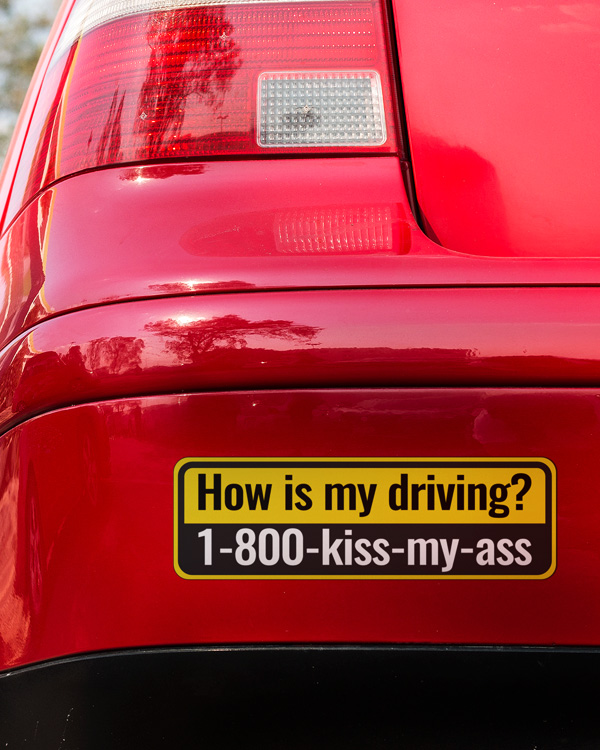


 5 Top Gadgets For Keeping Your Vehicle Battery Healthy And Fully Charged
5 Top Gadgets For Keeping Your Vehicle Battery Healthy And Fully Charged Why Should You Have These 10 Popular Kitchen Gadgets In You Home?
Why Should You Have These 10 Popular Kitchen Gadgets In You Home? New Year Clearance Sale On These Top 8 Gadgets
New Year Clearance Sale On These Top 8 Gadgets 7 Comfortable And Stylish Men Sandals
7 Comfortable And Stylish Men Sandals
 6 Original Graphic A-Line Dresses To Make Your Summer Sparkle
6 Original Graphic A-Line Dresses To Make Your Summer Sparkle